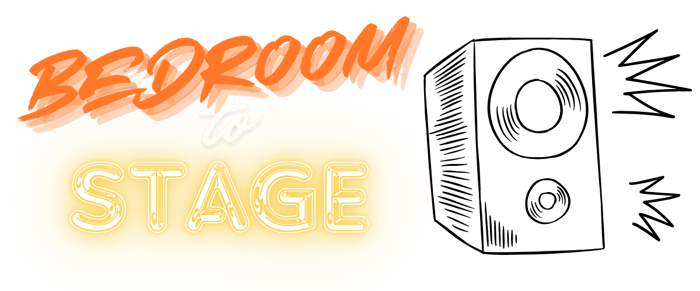The Ultimate Guide to Hardware Setup for Your Ableton Keyboard Rig
This guide offers a comprehensive overview of building an Ableton Live keyboard rig. It covers essential hardware components, including MIDI controller selection, audio interface integration, and Audio Over IP implementation using Dante technology. The guide also explores additional gear to enhance setup versatility. Aimed at both novices and experienced users, it provides insights for creating a powerful rig for studio and live use, emphasizing the balance between needs, budget, and space constraints.
ABLETON LIVE GUIDE
Bona Silitonga
7/4/20249 min read


In the world of modern music production and performance, Ableton Live has become a cornerstone for many musicians and producers. Creating an effective Ableton keyboard rig requires careful consideration of hardware components that will complement the software's capabilities. This comprehensive guide will delve deep into the essential elements of hardware setup for your Ableton keyboard rig, providing you with the knowledge to build a versatile and powerful system.
1. MIDI Controller Selection
At the heart of any Ableton keyboard rig lies the MIDI controller. This device serves as your primary interface for playing and controlling virtual instruments within Ableton Live. Choosing the right MIDI controller is crucial for ensuring a seamless and intuitive workflow. Key factors to consider :
Keyboard Action
The type of keyboard action you choose will significantly impact your playing experience. There are three main types:
Synth-action: Lightweight and responsive, ideal for synth parts and fast playing.
Semi-weighted: A balance between synth-action and fully-weighted, suitable for a wide range of playing styles.
Fully-weighted: Mimics the feel of an acoustic piano, best for pianists and those seeking a more traditional playing experience.






Consider your primary playing style and the types of instruments you'll be emulating most frequently when making this decision.
Number of Keys
MIDI controllers come in various sizes, typically ranging from 25 to 88 keys. Your choice should be based on:


Available space in your studio or performance area
The complexity of parts you'll be playing
Portability requirements for live performances
For most users, a 49 or 61-key controller offers a good balance between playability and portability.
Additional Controls
Pitch and modulation wheels: Essential for expressive playing of synthesizer sounds
Pads: Useful for triggering samples, playing drums, or launching clips in Ableton's Session View
Faders: Great for mixing or controlling continuous parameters
Knobs: Ideal for tweaking instrument or effect parameters
Transport controls: Allow you to control playback and recording without touching your computer
Aftertouch
This feature allows for expressive playing by sensing the pressure applied to keys after the initial press. It can be used to control various parameters like vibrato, volume, or filter cutoff. There are two types:
Modern MIDI controllers often come equipped with a range of additional control options. These can greatly enhance your ability to manipulate Ableton Live in real-time. Look for :
Channel aftertouch: Applies pressure data to all held notes
Polyphonic aftertouch: Allows for individual pressure sensitivity for each key (less common and typically more expensive)
Integration with Ableton Live
Some MIDI controllers are designed specifically to integrate with Ableton Live, offering enhanced functionality and easier setup. These often include:
Auto-mapping of controls to Ableton parameters
Visual feedback via LED displays or illuminated pads
Dedicated buttons for Ableton-specific functions
Popular MIDI Controller Options:
Novation Launchkey series: Designed for deep integration with Ableton Live, offering a mix of keys, pads, and knobs.
Akai MPK line: Known for their robust build quality and extensive control options.
Native Instruments Komplete Kontrol keyboards: Feature high-quality keybeds and seamless integration with NI's software instruments.
Ableton Push 2: While not a traditional keyboard, it offers unique control over Ableton Live with its pad-based interface.
Arturia KeyLab series: Combines high-quality keys with extensive control options and integration with Arturia's software instruments.
When selecting your MIDI controller, consider trying out different models in person if possible. The feel of the keys and the layout of controls can be very personal preferences.
2. Audio Interface Integration
An audio interface is a crucial component of your Ableton keyboard rig, serving as the bridge between your digital setup and the analog world of sound. It converts digital audio from your computer into analog signals for your speakers or headphones, and vice versa for recording. Key Features to Consider:
Low-Latency Performance
Latency refers to the delay between playing a note and hearing it through your speakers or headphones. Low latency is crucial for real-time playing and recording. Look for interfaces that offer:
High-speed USB 3.0, Thunderbolt, or PCIe connectivity
Efficient drivers with low round-trip latency figures
Direct monitoring options for zero-latency tracking
I/O Options
The number and type of inputs and outputs you need will depend on your specific requirements. Consider:
Microphone preamps: Essential if you plan to record vocals or acoustic instruments
Line inputs: For connecting synthesizers, drum machines, or other electronic instruments
ADAT or S/PDIF digital inputs: Allow for expansion with additional preamps or digital devices
Multiple headphone outputs: Useful for collaborative work or monitoring different mixes
MIDI I/O: While not strictly necessary (as most MIDI controllers connect directly to your computer), this can be useful for integrating hardware MIDI devices
Driver Stability
Reliable drivers are essential for consistent performance. Look for interfaces with:
ASIO support for Windows users
Core Audio compatibility for Mac users
Regular firmware and driver updates from the manufacturer
Build Quality
If you plan to use your rig for live performances, prioritize interfaces with:
Rugged metal chassis
High-quality, durable connectors
Protective carrying cases (if portable use is a priority)
Sample Rate and Bit Depth
While 44.1kHz/16-bit is sufficient for most purposes, many modern interfaces offer:
High sample rates (up to 192kHz)
24-bit or even 32-bit float recording
These higher specifications can be beneficial for professional-level recording and production.
DSP Effects
Some audio interfaces offer onboard digital signal processing (DSP) effects. These can be useful for:
Low-latency monitoring with effects
Reducing the load on your computer's CPU
Popular Audio Interface Options:
Focusrite Scarlett series: Known for their excellent preamps and reliable performance at an affordable price point.
Universal Audio Apollo line: Offers high-end sound quality and powerful onboard DSP for UAD plugins.
RME Babyface Pro: Renowned for its low-latency performance and stable drivers.
Apogee Duet: Popular among Mac users for its sleek design and high-quality converters.
MOTU UltraLite-mk5: Offers a wide range of I/O options in a compact, portable format.
When choosing an audio interface, consider your current needs but also think about potential future requirements. It's often worth investing in an interface with room for expansion to accommodate your growing setup.
3. Audio Over IP Implementation
For more advanced Ableton keyboard rigs, especially those involving multiple computers or complex routing scenarios, implementing an Audio Over IP solution can offer significant benefits. One of the most popular and robust systems for this is Dante Audio.
Understanding Dante Audio:
Dante is a combination of software, hardware, and network protocols that deliver uncompressed, multi-channel, low-latency digital audio over a standard Ethernet network. It's widely used in professional audio installations and is increasingly finding its way into home studios and live performance rigs.
Benefits of Dante Audio:
Low-Latency Audio Transmission
Dante can transmit audio with extremely low latency (typically under 1ms) over standard Ethernet networks. This makes it suitable for live performance and studio environments where timing is critical.
Flexible Routing Options
With Dante, you can route audio between multiple devices with ease. This is particularly useful in complex setups involving multiple computers, hardware synthesizers, or mixing consoles.
Reduced Cable Clutter
By transmitting multiple channels of audio over a single Ethernet cable, Dante significantly reduces the need for multiple analog or digital audio cables.
Easy Scalability
Adding new Dante-enabled devices to your network is typically a plug-and-play process, allowing your system to grow with your needs.
High Channel Counts
Dante can support hundreds of channels of audio on a single network, far exceeding the capabilities of traditional audio interfaces.
Implementing Dante in Your Ableton Rig:
Dante Virtual Soundcard:
This software turns your computer into a Dante-enabled device, allowing it to transmit and receive audio over the network.
Dante Controller:
This free software application allows you to route audio between Dante-enabled devices on your network.
Dante-Enabled Network Switch:
While Dante can work on many standard network switches, using a switch tested and approved for Dante use ensures optimal performance.
Dante-Enabled Audio Interfaces or Mixing Consoles:
Many professional audio interfaces and digital mixing consoles now come with Dante connectivity built-in.
Setting Up a Basic Dante Network:
Install Dante Virtual Soundcard on your computer(s)
Connect your computer and any Dante-enabled devices to a Dante-compatible network switch using standard Ethernet cables
Launch Dante Controller to configure routing between devices
In Ableton Live, select Dante Virtual Soundcard as your audio device
Considerations for Dante Implementation:
Network Quality: Dante requires a stable, high-speed network. Gigabit Ethernet is recommended for optimal performance.
Latency Settings: Dante allows you to choose between different latency settings. Lower latency requires a more robust network infrastructure.
Clock Synchronization: One device on the Dante network must be set as the clock master to ensure all devices are perfectly synchronized.
While Dante Audio can add significant flexibility and power to your Ableton keyboard rig, it's important to note that it may be overkill for simpler setups. Evaluate your specific needs and the complexity of your system before investing in a Dante-based solution.
4. Additional Hardware Considerations
To fully realize the potential of your Ableton keyboard rig, consider these additional hardware components:
Expression Pedals:
Expression pedals allow for continuous control over various parameters in Ableton Live. They can be particularly useful for:
Controlling volume swells
Manipulating filter cutoff frequencies
Adjusting effect parameters in real-time
When choosing an expression pedal, look for:
Compatibility with your MIDI controller or audio interface
Smooth, consistent response across the pedal's range
Durability for stage use, if applicable
Sustain Pedals
A sustain pedal is essential for realistic piano playing and can also be useful for sustained pads and other instruments. Consider:
Switchable polarity to ensure compatibility with different keyboards
Non-slip base for stable operation
Durability and quiet operation
External Synthesizers
While Ableton Live offers a wealth of software instruments, hardware synthesizers can add unique textures and immediacy to your setup. Benefits include:
Distinctive sound character that's often hard to replicate in software
Hands-on control for more intuitive sound design
Potential to reduce CPU load on your computer
Popular options range from compact desktop modules like the Arturia MicroFreak to full-sized keyboards like the Moog Subsequent 37.
Sound Modules
Rack-mountable sound modules can expand your sound palette without the need for additional keyboards. They can be particularly useful for:
Adding specific sound sets (e.g., realistic orchestral samples)
Incorporating vintage or rare sounds
Offloading sound generation from your computer
Control Surfaces
Dedicated control surfaces can enhance your ability to mix and manipulate Ableton Live. Options include:
Fader-based controllers like the Behringer X-Touch Compact
Rotary encoder-based devices like the Softube Console 1
Ableton-specific controllers like the Novation Launch Control XL
Monitoring System
While not strictly part of your "keyboard rig," a good monitoring system is crucial for accurate sound reproduction. Consider:
Studio monitors for accurate, flat frequency response
A subwoofer for extended low-end response, if needed
Acoustic treatment for your room to improve monitoring accuracy
Headphones
A good pair of headphones is essential for detailed work and for situations where monitor speakers aren't practical. Look for:
Closed-back design for isolation during recording
Open-back design for a more natural sound during mixing
Comfort for long sessions
Durability for regular use
MIDI Solutions
For complex MIDI routing or for integrating older MIDI gear, consider:
MIDI interface for connecting multiple hardware MIDI devices
MIDI merger for combining MIDI data from multiple sources
MIDI splitter for sending MIDI data to multiple destinations
Integrating Additional Hardware
When adding these components to your Ableton keyboard rig, consider:
MIDI Routing:
Ensure your MIDI controller can handle multiple MIDI devices, or use a dedicated MIDI interface.
Audio Routing:
Make sure your audio interface has sufficient inputs and outputs for all your hardware.
Power Management:
Invest in a good quality power strip or conditioning unit to protect your gear and minimize noise.
Cable Management:
Use cable ties and labels to keep your setup organized and easy to troubleshoot.
Ergonomics
Arrange your hardware in a way that's comfortable and efficient for your workflow.
Conclusion:
Building an effective Ableton keyboard rig is a balance between your creative needs, budget constraints, and available space. Start with the essentials - a good MIDI controller and audio interface - and expand your setup as your skills and requirements grow.
Remember that the most important factor is how well your rig supports your creative process. Regularly assess your workflow and be willing to make changes to your setup as needed. With the right hardware foundation, your Ableton keyboard rig can be a powerful tool for both studio production and live performance, allowing you to fully leverage the capabilities of Ableton Live in your music-making journey.
As technology continues to evolve, stay informed about new hardware options and integration possibilities. The world of music technology is constantly advancing, offering new and exciting ways to enhance your Ableton-based setup. Whether you're a seasoned professional or just starting out, the right hardware setup can inspire creativity and help you achieve your musical vision.
Credits :
Photo by Orbital 101 Studio : link to author
Connect
bonasilitonga@bedroomtostage.com