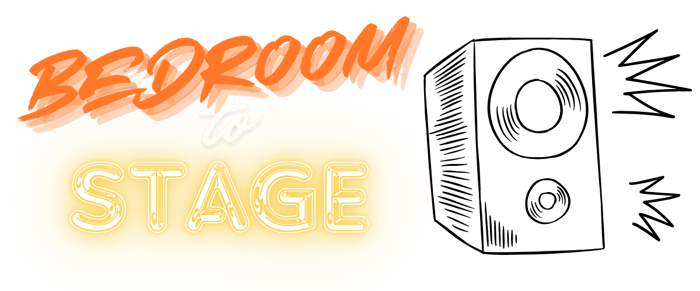Understanding Audio Effects: Our Guide for Music Producers
Understand audio effects like delay, reverb, modulation, pitch shifting, and distortion in this guide for music producers. Elevate your tracks with our tips and techniques.
RECORDING GUIDES
Bona Silitonga
5/14/20244 min read


Understanding Audio Effects: Our Guide for Music Producers
Are you a music producer looking to take your audio productions to the next level? Understanding and effectively using audio effects is crucial for creating polished, professional-sounding tracks. In this comprehensive guide, we'll dive deep into the world of audio effects, covering essential techniques and best practices for enhancing your music productions. Keep in mind that you have to understand mixing basics first.
Echo & Delay Effects: Adding Depth and Rhythm
Echo and delay effects are powerful tools for creating depth, space, and rhythmic elements in your audio. By generating copies of the original signal and playing them back after a short time, these effects can simulate natural echoes and introduce interesting sonic textures.
Key aspects to consider when working with echo and delay effects:
Modern delay units, although digital, often emulate the characteristics of vintage tape-based units, such as distortion, low-pass filtering, and pitch modulation.
Analogue-style delays, with successive echoes becoming less distinct, tend to be more musically useful than pristine digital delays.
The feedback control determines the number of echoes by sending a portion of the output signal back to the input. High feedback settings can lead to self-oscillation, creating unique and experimental sounds.
Short delays up to 120ms can be used to create vocal doubling effects, while longer delays synced to the song's tempo enable precise rhythmic effects.
To save CPU resources, consider configuring delays via aux sends, allowing you to apply the same delay to multiple tracks efficiently.
Reverb Effects: Simulating Acoustic Spaces
Reverb Effect is an essential for simulating the dense reflections heard in acoustic spaces, adding a sense of depth and atmosphere to your audio. There are two main types of digital reverb:
Synthetic reverbs: These use algorithms to approximate the sound of various spaces, such as rooms, halls, plates, and chambers. While highly flexible, they can sometimes sound artificial.
Convolution reverbs: These capture the sonic signature of real spaces as impulse responses (IRs), providing a very realistic reverb character. However, they offer limited editing options compared to synthetic reverbs.
When using reverb effects, keep in mind:
Pre-delay of up to 120ms can make the space seem larger without pushing sounds too far back in the mix.
To avoid muddy mixes, consider EQing out low frequencies from reverbs and using short ambiences on bass-heavy sources.
Modulated Delay Effects: Chorus, Flanging, Phasing, and Vibrato
Modulated delay effects, such as chorus, flanging, phasing, and vibrato, use pitch modulation created by modulating the delay time with a low-frequency oscillator (LFO). Each effect has its unique characteristics:
Chorus and flanging both mix the modulated signal with the dry sound. Chorus uses longer delay times and no feedback, while flanging has shorter delays and uses feedback for a stronger "swooshing" effect.
Phasing uses very short delay times and creates a subtle sweeping notch filter effect, commonly used on guitars.
Chorus is great for thickening and softening sounds like rhythm guitar or synth pads, while flanging is very distinctive and should be used sparingly.
For easy control over the wet/dry balance, insert modulation effects directly on individual tracks.
Pitch Effects: Shifting and Correction
Pitch shifters work by slicing audio into short segments and changing their lengths. While they can sound grainy on large shifts, pitch shifters are effective for subtle detuning of 5-10 cents, which can fatten sounds like guitar solos or backing vocals.
Pitch correction, on the other hand, is often treated more as a processor than an effect. It detects the pitch of monophonic audio and shifts it to a target scale. For natural-sounding vocals, use a scale that matches the song and automate the correction speed.
Distortion Effects: Adding Character and Grit
Distortion effects change the waveform, usually in a level-dependent way. Common types include:
Guitar overdrive and fuzz created by overloading analogue circuitry
Digital simulations of analogue overdrive
Lo-fi digital effects like bit reduction
Distortion adds harmonics that change the timbre of the sound. Analogue-style distortions tend to sound more musical, as the added harmonics are related to the input, unlike digital distortion. Filtering out high frequencies after distorting can help tame harshness.
Small amounts of distortion, especially analogue-style, can help sounds cut through a mix and add substance to thin sources. However, be cautious, as too much distortion can be fatiguing to the listener.
Frequently Asked Questions
What's the difference between an effect and a processor?
An effect treats the audio and mixes it back with the dry signal, while a processor changes the entire signal with no dry sound. Effects have a wet/dry mix control, whereas processors like EQ and compression are inserted directly on tracks.
How can I make reverb sound bigger without pushing instruments too far back?
Use pre-delay up to around 120ms to separate the reverb from the dry sound, creating a larger perceived space without losing clarity and presence. You can also reduce the level of the reverb tail relative to the early reflections.
What are some creative distortion techniques?
Re-amping a dry guitar, bass, or keyboard track through an amp or speaker simulation can liven up the sound. For a budget-friendly version, send the dry track to a short delay to simulate mic distance, then into a distortion effect. Parallel compression, which involves feeding a heavily compressed version of a track (like drums) back into the mix, can add punch and weight.
By Understanding these essential audio effects and techniques, you'll be well on your way to creating professional, polished music productions that stand out from the crowd. For this effects to be applied, you must first know what audio effects plugins use whether it's free effects plugins or you have to buy the best plugins out there, it's really up to you to decide. Experiment with different effects and settings to develop your unique sound, and don't be afraid to push the boundaries of creativity in your audio productions.
Connect
bonasilitonga@bedroomtostage.com